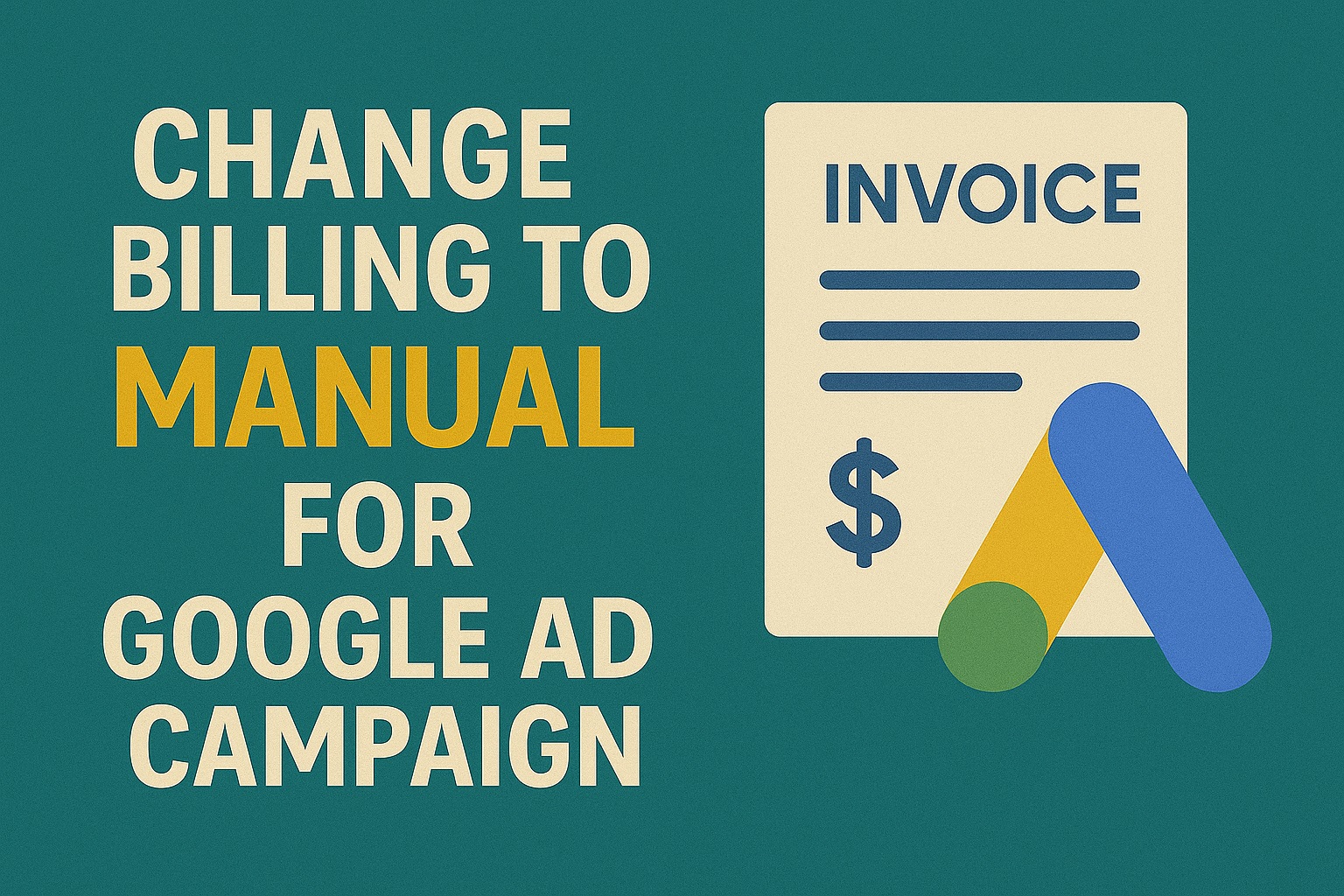Google Ads offers flexible billing methods that determine how advertisers pay for their campaigns. By default, most accounts use automatic payments, where charges are made after ads accrue costs. However, some advertisers prefer manual payments to maintain tighter control over ad spend and budgeting.
Switching to manual billing means prepaying for advertising credit before your ads run. This can help avoid overspending, manage cash flow better, and ensure campaigns stop when the prepaid balance runs out. Understanding how to make this switch is essential for advertisers who want more control over their ad budgets.
Understanding Google Ads Billing Methods
Google Ads offers two main billing options: automatic payments and manual payments.
- Automatic Payments:
With automatic billing, Google charges your payment method after your ads accrue costs, either when a billing threshold is reached or at the end of the month. This is the default setup for most accounts and ensures uninterrupted ad delivery. - Manual Payments:
Manual billing requires you to add funds to your account in advance. Google deducts advertising costs from your prepaid balance until it’s exhausted. If your balance runs out, your ads stop running until you top up again.
Benefits of manual payments include:
- Greater control over advertising budgets
- No risk of unexpected charges
- Ideal for businesses that prefer prepayment models
Limitations of manual payments:
- Ads stop immediately when funds run out
- May not be available in all countries or for all accounts
Understanding these differences is key before deciding to switch your billing method.
Requirements for Manual Billing in Google Ads
Before switching to manual payments, it’s important to understand Google’s eligibility requirements and limitations:
- Availability by Country:
Manual payments are not available in all countries. Google restricts this option based on your billing country, so check availability in your account settings. - Account History:
New accounts may not immediately see the manual payment option. Google may require a positive billing history or specific account standing before offering this choice. - Payment Method Compatibility:
Manual payments require supported payment methods such as bank transfers, debit cards, or other local payment solutions depending on your country. - Important Considerations:
Once you choose a billing method at account setup, you generally can’t switch between automatic and manual payments later in the same account. You may need to create a new Google Ads account configured for manual payments from the start.
These requirements ensure that advertisers choosing manual billing can manage prepayments effectively.
How to Change to Manual Billing in Google Ads
If your account and country are eligible, here’s how to set up manual payments in Google Ads:
- Sign in to your Google Ads account
Visit ads.google.com and log in with your credentials. - Go to Billing Settings
In the top right corner, click the tools icon (🔧), then under “Billing,” select Settings. - Check your Payment Settings
If your account allows manual payments, you’ll see a Payment Method section where you can select Manual payments (prepay). - Select Manual Payments
Choose the manual payments option and confirm. If you do not see this option, it likely means your country or account type does not support switching from automatic to manual payments. - Add Funds
After setting manual payments, click Make a Payment to add credit to your account before ads can run.
⚠️ Important Note:
For many advertisers, Google Ads does not allow switching an existing account from automatic to manual payments after setup. In this case, you may need to create a new Google Ads account and select manual payments during the account setup process.
What to Do After Switching to Manual Billing
Once your Google Ads account is set to manual payments, it’s important to manage your balance properly to keep your campaigns running smoothly:
- Add Funds Regularly:
Prepay sufficient credit by selecting “Make a Payment” in the billing section. Your ads will run only as long as there’s a positive balance. - Monitor Your Account Balance:
Keep an eye on your account balance to ensure your campaigns don’t pause unexpectedly when funds run out. - Set Reminders:
Since Google won’t automatically charge your card when funds are low, it’s helpful to set internal reminders to top up your account as needed. - Understand Refund Policies:
If you stop advertising, Google allows you to request a refund of unused funds, subject to their refund policy.
By actively managing your prepaid balance, you can avoid interruptions in your advertising campaigns and maintain control over your budget.
Conclusion
Switching to manual billing in Google Ads gives advertisers greater control over their budgets by allowing them to prepay and limit spend according to their needs. However, it’s important to understand that manual payments must be selected at account setup and are subject to availability by country.
By carefully managing your prepaid balance and monitoring spend, manual payments can help ensure you stay on budget and avoid unexpected charges. For businesses that prefer a prepaid approach, setting up manual billing properly is key to smooth and effective Google Ads campaign management.