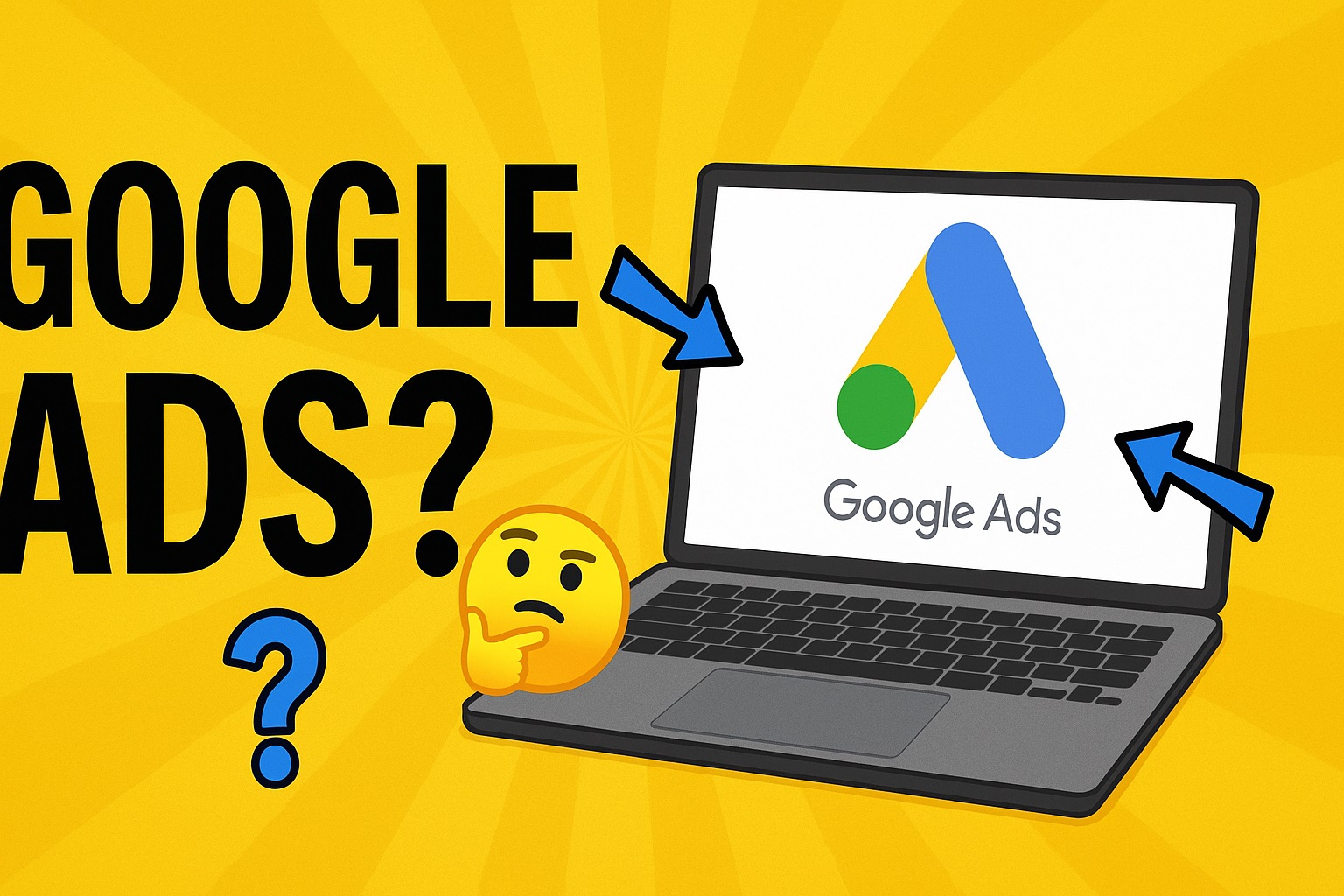For small businesses looking to attract local customers and grow online, Google Ads can be a powerful tool. It allows businesses to promote their products or services directly to people searching for related offerings on Google. With a well-planned campaign, small businesses can target specific audiences, control their advertising budget, and measure performance accurately. Understanding how Google Ads works is key to making it an effective part of your marketing strategy.
Understanding Google Ads Basics
Google Ads is an online advertising platform that lets businesses display ads across Google’s search results and partner websites. The core idea is that advertisers bid on keywords — terms people type into Google — to show their ads when those keywords are searched.
At the heart of Google Ads is the auction system. Every time a user searches, Google runs a quick auction to determine which ads to show and in what order. This auction considers three main factors:
- Bid amount: How much you’re willing to pay per click.
- Ad quality (Quality Score): A measure of how relevant and useful your ad and landing page are to users.
- Expected impact of ad extensions and formats: How well your ad is expected to perform with additional information like phone numbers or links.
Importantly, Google Ads operates on a pay-per-click (PPC) model. This means small businesses only pay when someone actually clicks on their ad, not when the ad is simply displayed. This makes it a flexible and cost-effective advertising option, provided the campaigns are well-structured.
Setting Up a Google Ads Campaign
For small businesses, setting up a Google Ads campaign begins with creating a Google Ads account. Once logged in, the next step is to choose a campaign type. The most relevant options for small businesses are:
- Search campaigns: Text ads shown in Google search results when people look for products or services you offer.
- Display campaigns: Banner ads displayed on websites within Google’s partner network — useful for increasing brand awareness.
- Local campaigns: Designed to drive visits to physical locations like shops or service centers.
Next, you define your targeting options. Small businesses can target by:
- Location: Ideal for businesses serving specific geographic areas.
- Keywords: Target search terms that potential customers use.
- Demographics and interests: Further refine who sees your ads.
Finally, you create ad groups, write ad copy, and set your bids. Google Ads also allows small businesses to set daily budgets to control spending, ensuring ads run only within financial limits.
Budgeting and Costs in Google Ads
One of the biggest concerns for small businesses is managing advertising costs. Google Ads offers flexibility by allowing advertisers to set daily budgets and control how much they’re willing to pay for a click.
How bidding works:
Google Ads uses an auction system where you set a maximum cost-per-click (CPC) bid — the highest amount you’re willing to pay for a click. However, you often pay less than this amount due to how the auction algorithm calculates actual CPC based on competition and ad quality.
Small businesses can set budgets at the campaign level, which means you decide exactly how much you want to spend per day on each campaign. For example, if you set a $10/day budget, Google will aim to average that spend over the month.
What small businesses should expect to spend:
Costs vary depending on industry and competition. In some local markets, clicks might cost less than $1, while in more competitive niches (e.g., legal or financial services), clicks could exceed $5-$10. The key is to test, monitor results, and adjust your bids and targeting to maximize return on investment.
Crafting Effective Ads for Small Business
To succeed with Google Ads, small businesses must write ads that attract attention and drive action. This begins with crafting compelling ad copy. Your headline should clearly state what you offer and why it’s relevant, while descriptions can highlight benefits, promotions, or calls to action like “Call now” or “Book online.”
Keywords and match types are also critical. Choosing the right keywords ensures your ads show for searches that matter to your business. Google Ads allows you to define how closely a search query must match your keyword:
- Broad match: Reaches a wider audience but may be less targeted.
- Phrase match: Shows ads for searches containing your keyword phrase.
- Exact match: Limits ads to searches that exactly match your keyword.
For small businesses with limited budgets, focusing on phrase and exact match keywords helps ensure your ads reach the most relevant searchers.
Finally, think about your landing page — the page people arrive at after clicking your ad. It should match the promise of your ad, load quickly, and make it easy for visitors to take the next step (e.g., make a purchase, contact you, or book a service). A good landing page improves conversion rates and can also improve your Quality Score, reducing your costs.
Tracking Performance and Optimization
Once your Google Ads campaign is running, tracking performance is essential to ensure you’re getting value for your investment. Small businesses should regularly monitor key metrics such as:
- Click-through rate (CTR): The percentage of people who see your ad and click on it.
- Conversion rate: The percentage of clicks that lead to a desired action, like a purchase or inquiry.
- Cost per conversion: How much you spend, on average, to get a lead or sale.
Google Ads provides detailed reporting tools, and linking your account with Google Analytics gives even deeper insights into user behavior after clicking your ads.
Optimization is a continuous process. For small businesses, this can include:
- Refining keywords: Adding negative keywords to block irrelevant traffic.
- Improving ad copy: Testing different headlines and descriptions to boost CTR.
- Adjusting bids and budgets: Allocating more budget to better-performing ads or keywords.
Regular reviews help ensure you’re spending your budget efficiently and reaching the most valuable customers.
Conclusion
Google Ads offers small businesses a powerful way to reach potential customers right when they’re searching for products or services. By understanding how the platform works — from setting up campaigns and managing budgets to crafting ads and tracking performance — small business owners can create targeted, cost-effective campaigns that drive real results. With careful planning and ongoing optimization, Google Ads can become a valuable part of your marketing strategy, helping your business grow online and locally.