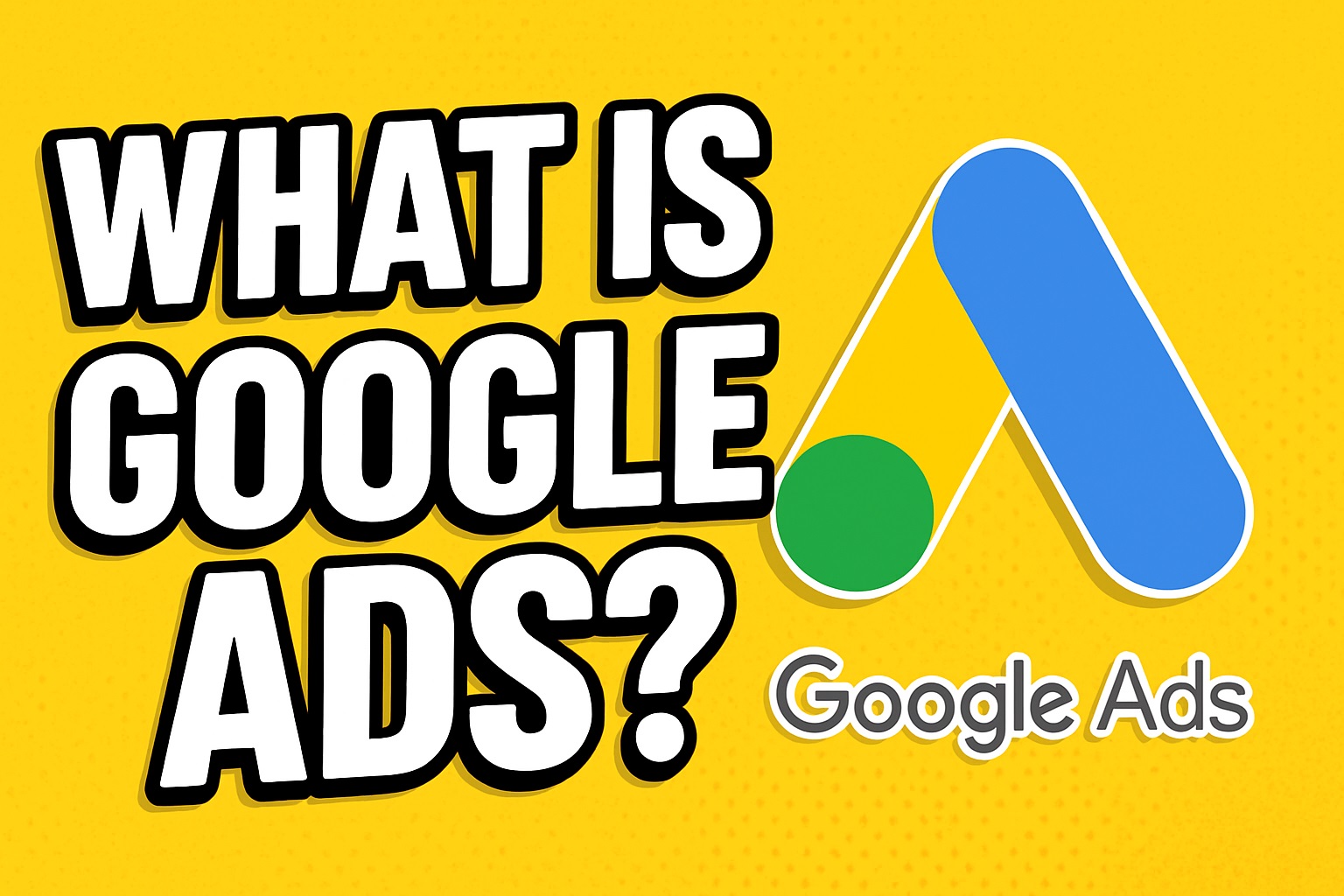Google Ads is Google’s online advertising platform, designed to help businesses promote their products and services directly to people searching online. It allows advertisers to display ads on Google’s search results pages, YouTube, and a vast network of partner websites. By targeting specific keywords and audiences, businesses can reach potential customers exactly when they’re interested in related products or services. This guide explains what Google Ads is, its core features, how to set up an account, and why it can help businesses drive traffic, generate leads, and increase sales.
What Is Google Ads?
Google Ads is an online advertising platform created by Google, allowing businesses to display ads to users searching for products, services, or information. Originally launched as Google AdWords in 2000 and rebranded as Google Ads in 2018, the platform helps advertisers reach audiences across Google’s search engine, YouTube, and millions of partner websites.
At its core, Google Ads works on a pay-per-click (PPC) model. This means advertisers bid on specific keywords, and their ads appear when users search for those terms. Advertisers are charged only when a user clicks on their ad. Google uses an auction system to determine which ads show, factoring in bid amounts and ad relevance.
This combination of keyword targeting, flexible budgeting, and broad reach makes Google Ads a key tool for businesses that want to attract online customers efficiently.
Key Features of Google Ads
Google Ads offers several ad formats and tools that help businesses target specific audiences and achieve different marketing goals:
Search Ads
These text ads appear at the top and bottom of Google search results when users enter relevant queries. They are ideal for capturing high-intent traffic—people actively searching for what your business offers.
Display Ads
Display ads are visual banners shown across millions of websites and apps in the Google Display Network. They help raise awareness and reach audiences while they browse online.
Shopping Ads
These ads showcase product images, titles, prices, and store names at the top of Google search results. Shopping ads are effective for e-commerce businesses looking to promote individual products directly.
Video Ads
Video ads run on YouTube and across Google’s video partner sites. They enable businesses to engage audiences with rich, visual storytelling.
App Promotion Ads
These ads are designed to promote mobile apps across Google Search, YouTube, Google Play, and the Display Network, helping drive app downloads and user engagement.
Targeting and Audience Options
Google Ads provides advanced targeting capabilities. Advertisers can target based on keywords, demographics, interests, device types, locations, and even remarket to users who’ve previously visited their website.
Setting Up a Google Ads Account
Setting up a Google Ads account is straightforward, but it’s important to follow the right steps to ensure campaigns run effectively:
Account Creation
Start by visiting the Google Ads website and signing in with your Google account. You’ll be guided through the process of setting up your first campaign, including defining your advertising goal (sales, leads, website traffic, etc.).
Campaign Setup Basics
Google Ads campaigns are organized by campaign type (Search, Display, Shopping, Video, App). Within each campaign, you can create ad groups that contain your ads and associated keywords or audience settings.
Budget and Bidding Overview
You can set a daily budget for each campaign, ensuring you control your advertising spend. Google Ads also offers different bidding strategies, such as manual CPC (cost-per-click) or automated bidding options that optimize for conversions or clicks.
Ad Creation Basics
Ads must be clear and relevant to the user’s search intent or browsing behavior. For search ads, this means writing concise headlines and descriptions that highlight your offering and include a strong call to action.
Once everything is set up, you can launch your campaign and begin reaching your target audience immediately.
Benefits of Using Google Ads for Your Business
Google Ads offers several advantages that make it a valuable tool for businesses of all sizes:
Targeted Reach
Google Ads allows precise targeting based on keywords, location, demographics, interests, and device types. This ensures your ads reach the most relevant audiences, improving the chances of generating leads or sales.
Measurable Results and Analytics
Every aspect of a Google Ads campaign can be tracked, from clicks and impressions to conversions and return on investment (ROI). This data helps businesses measure performance accurately and adjust strategies for better results.
Budget Control and Flexibility
You set your own daily budget and bids, with no minimum spend requirements. This flexibility allows businesses to start small and scale up as campaigns prove effective.
Fast Visibility and Traffic Generation
Unlike organic search, which can take time to build momentum, Google Ads can deliver immediate visibility at the top of search results, driving traffic quickly.
Local and Global Reach
Whether you’re targeting a local area or international markets, Google Ads enables you to define exactly where your ads will appear geographically. Check Our PPC Management Services.
Conclusion
Google Ads is a powerful advertising platform that enables businesses to reach potential customers when they are actively searching for products or services. Its range of ad formats, precise targeting options, and measurable performance make it a key tool for businesses looking to grow online. Whether you’re aiming to drive website traffic, increase sales, or promote your brand locally or globally, Google Ads offers the flexibility and tools to help you achieve your goals efficiently.